Frequently Asked Questions
You can install the Qompar Chrome extension by visiting the Chrome Web Store, searching for 'Qompar', and clicking the 'Add to Chrome' button.
Once you've installed the Qompar Chrome extension, navigate to a product page on any supported retailer's site. Qompar will automatically show you price comparisons from different retailers in a sidebar.
If the Qompar Chrome extension isn't working as expected, please ensure that it's updated to the latest version. Also, check if your browser is compatible and up to date. If issues persist, contact our support team for assistance.